In what I hope is merely the first of a bunch of posts about how to improve your experience when booking flights, here’s my first United Airlines fare search hack that might help make your next airfare search more efficient.
n.b. the search parameters were from last summer, but the travel hack still applies.
O.K., so we’ve got St. Louis STL to San Diego SAN for 15 July 2022, a route that lacks a nonstop flight on United Airlines.
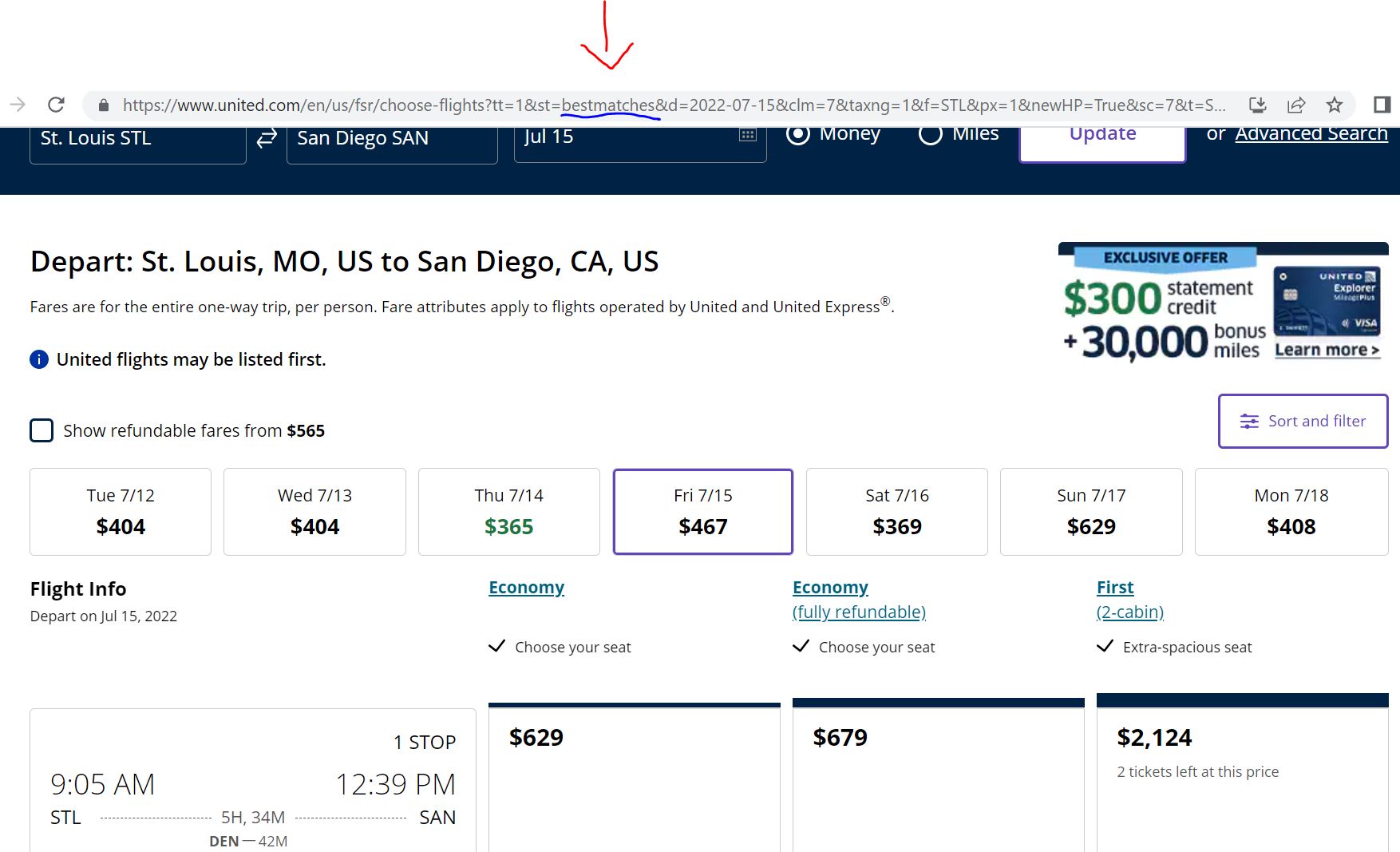
Notice how in the above case, not only is their “best result” a more expensive option, but it also has a short 42-minute layover in Denver. Based on past experience, I’m a bit risk-averse with layovers; on the other hand, Denver is a major hub, and has multiple daily flights to San Diego, so as with everything, caveat emptor.
Thus, for a standard fare search at United Airlines, the flight matrix is sorted by “best results.” Every new search that you do is categorized by that vagueness.
Who are they to define what that means? How would they know a user’s very subjective definition of “best?”
Most importantly, notice how in the address bar, you will find the phrase bestmatches, as indicated above by the red arrow.
That’s where their purple sort and filter button comes into play. For example, if you want to find the lowest prices in Economy class, choose
Best Price: Economy.
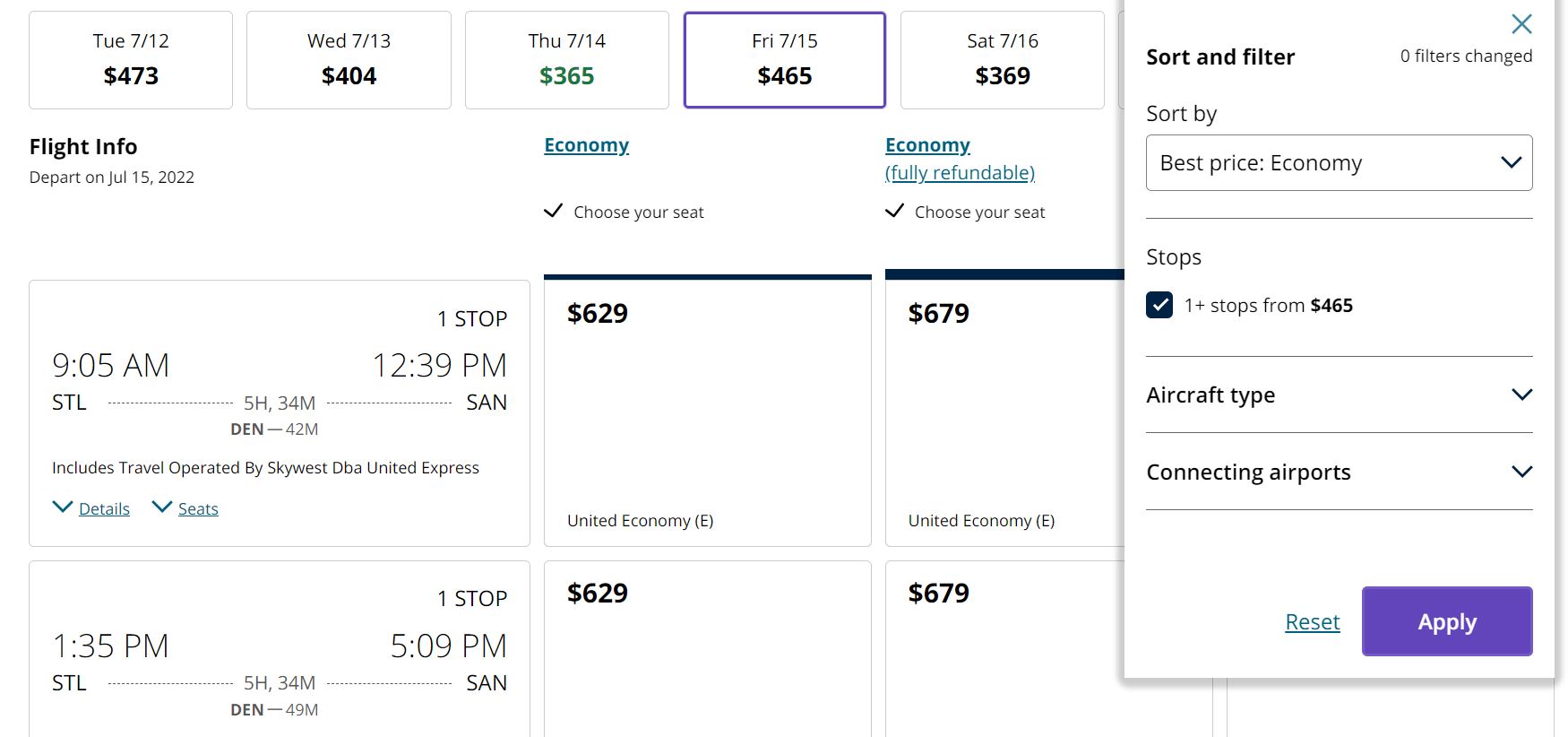
Let’s stick with searching for the lowest fares — aka Best Price: Economy –for this walkthrough.
This is what shows up:
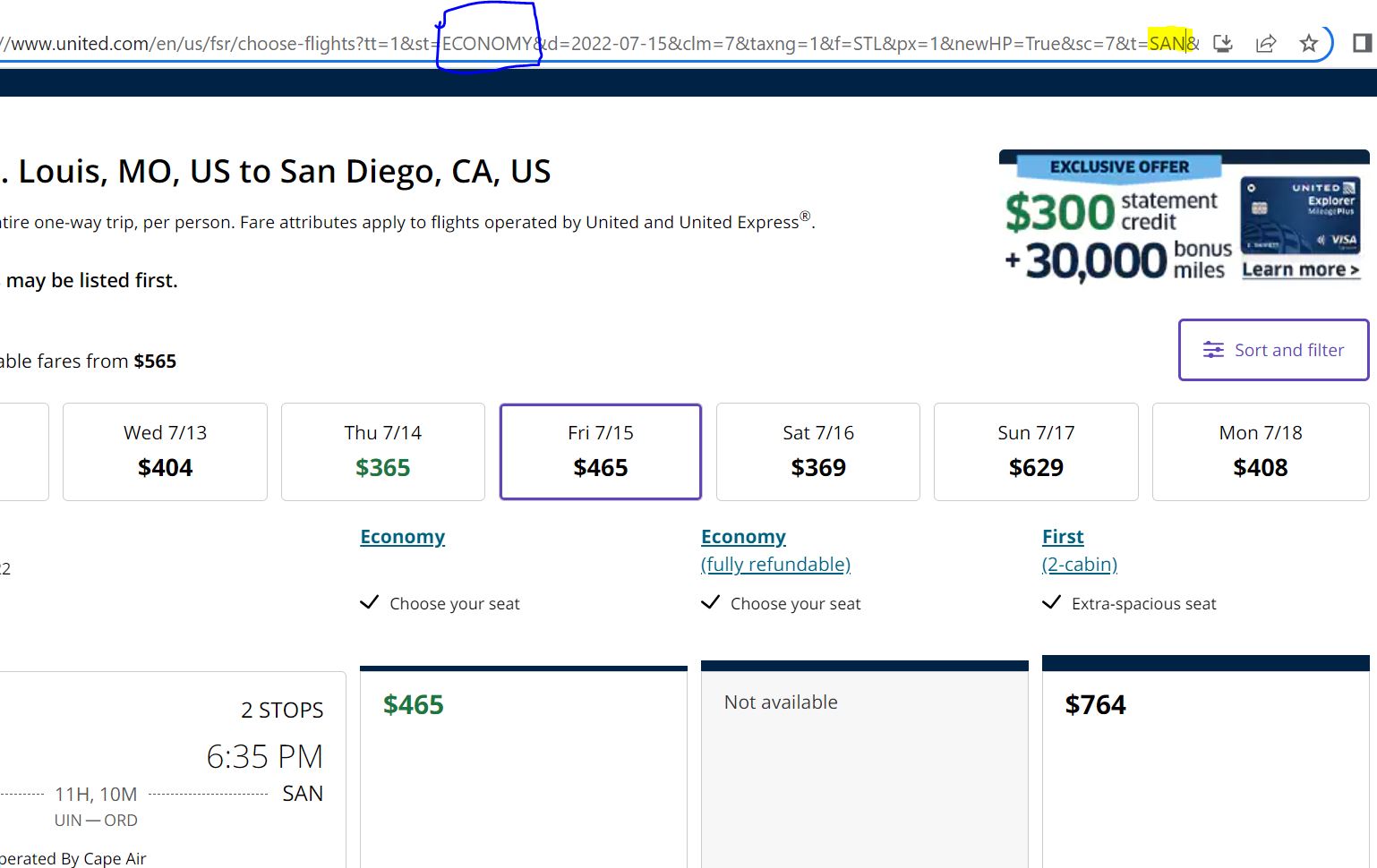
Now, United Airlines has sorted the flights in terms of lowest Economy price. But you’re anxiously awaiting my first United Airlines fare search hack, aren’t you?
If you check the address bar now, you will see the word ECONOMY written out. And if you scroll all the way to the right in the address bar, you will see two sets of three capital letters; the first set, STL, represents your departure airport (St. Louis). The second set denotes your arrival airport, SAN (San Diego).
To entirely skip the ridiculous “best results” step, you can just replace the two airport codes (or however many airports codes there are) with whichever you prefer. It will only ever search the Best Price: Economy lowest prices. Of course, if you had sorted and filtered by another category, say Best price: Business, do the same thing. Change the airport codes, and/or the dates in the address bar, et voilà!
Naturally, even with skipping the extra step, United Airlines will still occasionally show you misleading results. For instance, the lowest price for that date might be lower than the one that you see for the first flight on the matrix. Sometimes, the lowest price will have already expired, so it shows you the next lowest. Alternatively, if you did a multi-city search, you might be able to find it … but that’s a lesson for another day.
I hope that my first United Airlines fare search hack can help you out in future fare searches … even if it can’t help you determine when United is going to knee-jerk another mileage devaluation.
Do you have any tips for speeding up United flight searches?

Thanks for the useful information. I’d love to hear any hacks you may have for award space as well.
Thanks for your comment, Christian.
I’m always trying to learn more about these travel hacks, but rarely have the time. A lot of it comes from being frustrated with airline website interfaces, then messing with the URL slugs to see what happens.