
Similar to my earlier discovery of a United Airlines fare search travel hack, after a bit of digging I also found that Allegiant (Air) wanted in on the fare hack URL slug action.
Huh? URL slug?
Take this very post, for instance: https://noworkalltravel.com/2023/01/09/allegiant-air-fare-search-mini-travel-hack/. All that stuff after the “.com” is the URL slug. I could have just as easily made it https://noworkalltravel.com/234342403248, or https://noworkalltravel.com/;~) but those aren’t particularly helpful, are they?
On with the travel hacking.
In this example, I did a fare search from Pennsylvania’s Lehigh Valley International Airport (ABE) to Nashville International Airport (BNA), for 15 January:
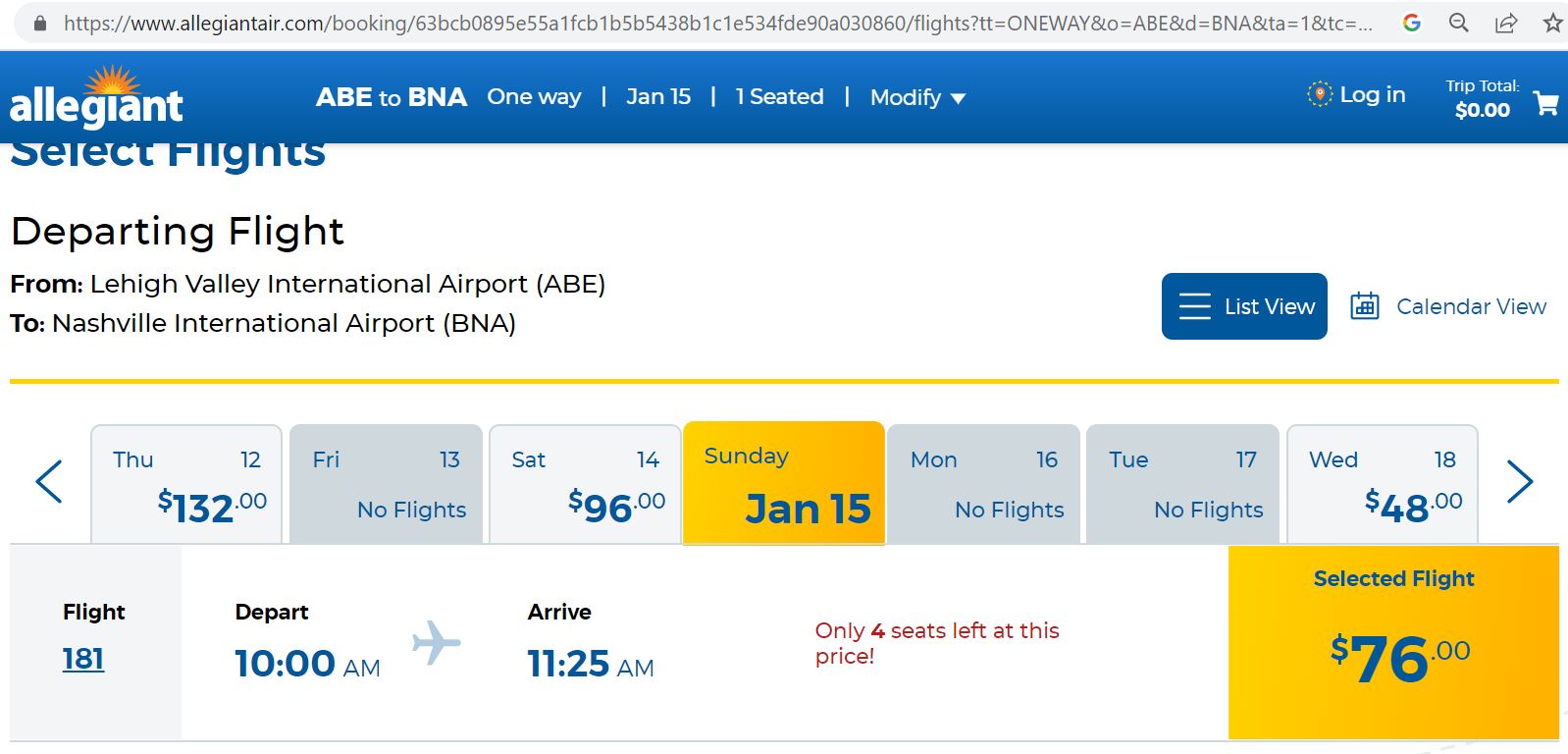
Standard issue fare search, no problem. But look at that URL slug! Lots of seemingly random letters and number blended together to give us immediate eyestrain.
However, if you’re as big of an airport code fanatic as I am, you might have noticed a couple of helpful clues regarding your search. Scroll to the right in the URL, and you’ve got both the departure (ABE) and arrival (BNA) airport codes, as well as the flight date (2023-01-15); if it were a roundtrip flight, the ONEWAY would be replaced with ROUNDTRIP, and the return date would manifest to the right of the departure date.
I’ve highlighted the two airport codes and the date:
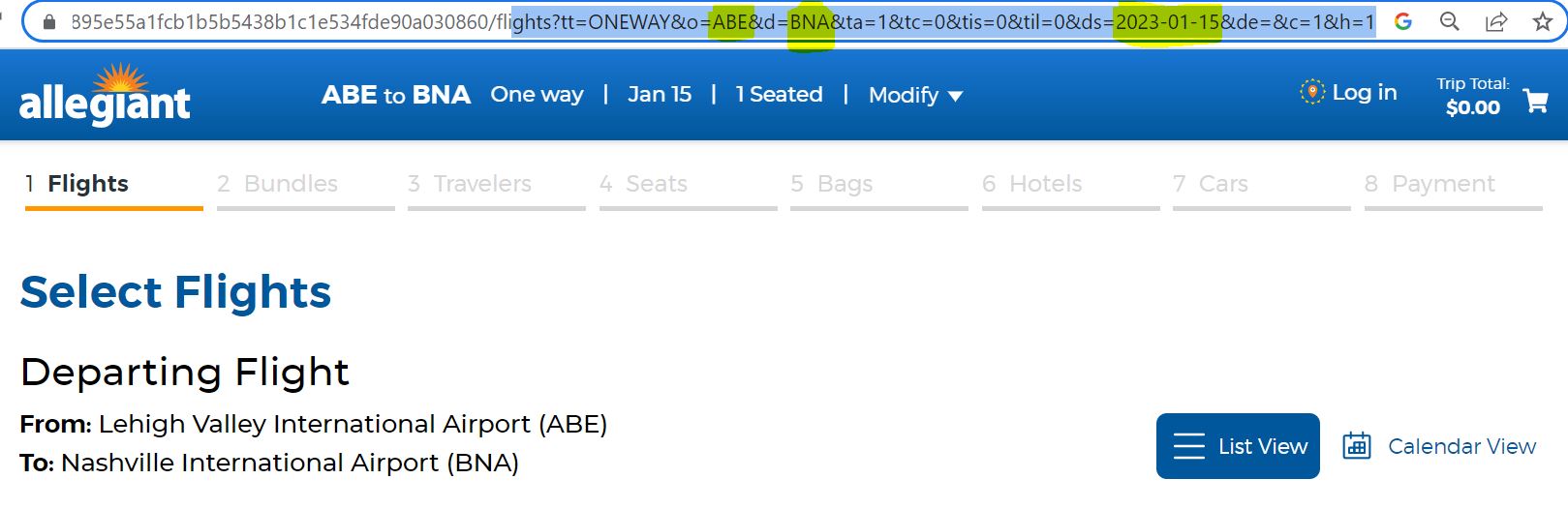
Now, where Allegiant Air and United Airlines are absolutely going to differ is the frequency of flights. Those snowbird routes from smaller airports aren’t necessarily daily, so my mini-travel hack could (ironically?) take a little more time. That said, it does save the steps of clicking on “Modify,” changing the airports, and then choosing the dates from the calendar.
If you really want to go overboard, mess around with the Wikipedia page of any given airport. Even with footnotes, they aren’t 100% accurate. Nevertheless, the Wikipedia airport pages are pretty good about being kept updated, and less miserable to interpret than many official route maps online.

Leave a Reply